In the ever-evolving realm of e-commerce, the success of your online store hinges on impeccable performance. If your website is powered by Magento 2 and you operate on Long Island, then you likely have heard about reindexing your store. But how do you reindex Magento 2 and is it necessary?
Join us in this blog post as we delve into the crucial role of reindexing and guide you through the process, ensuring that your Long Island web design, powered by Magento 2, operates at peak efficiency. At Logic Web Media, we not only grasp the nuances of effective optimization but also focus on tailoring solutions for Long Island businesses, positioning your online store for unparalleled success.
Why Reindexing Matters
Magento 2 relies on a sophisticated database structure to manage product information, customer data, and more. This data – such as prices, categories, and product pictures – are scattered across different tables within the indexers. These allow Magento to render pages quickly. But if you change one piece of data, the change will not be displayed because the indexer will still contain the older data.
Therefore, as your store grows, the database can become fragmented. This leads to slower query performance. However, reindexing Magento 2 is the remedy for this issue. It refreshes and organizes the data, allowing your store to retrieve information faster and enhancing the overall user experience.
Basically, as previously indexed data changes, it will need to be reindexed. Here are the 3 main ways to reindex your Magento 2 eCommerce store:

LOGIC WEB MEDIA:
Your Trusted Long Island Web Designers and Magento 2 Developers
At Logic Web Media, we understand that a seamless and efficient e-commerce platform is essential for your success. Our team is committed to ensuring that your Magento 2 store not only meets but exceeds performance expectations. Reindexing is a fundamental aspect of this commitment. Therefore, we’ve streamlined the process with 3 methods to make it as straightforward as possible.
Method 1: Command Line
- Connect to your server via SSH:
ssh user@your_server_ip - Navigate to your Magento 2 root directory:
cd /path/to/your/magento2 - Run the following command to reindex all indexes:
php bin/magento indexer:reindex - If you want to reindex a specific index, you can use:
php bin/magento indexer:reindex [index_name]Replace [index_name] with the name of the index you want to reindex.
Method 2: Reindex Extension for Magento 2
Amasty’s Reindex From Admin Extension is a powerful tool that empowers our customers to reduce the time spent on keeping store data up-to-date. This extension simplifies and automates the reindexing process, allowing you to prevent store lags and cart abandonments with just one click, all without requiring developers’ assistance.
Amasty’s Admin Extension seamlessly integrates with your Magento 2 Admin Panel, providing an intuitive and efficient way to manage and optimize your store’s performance.
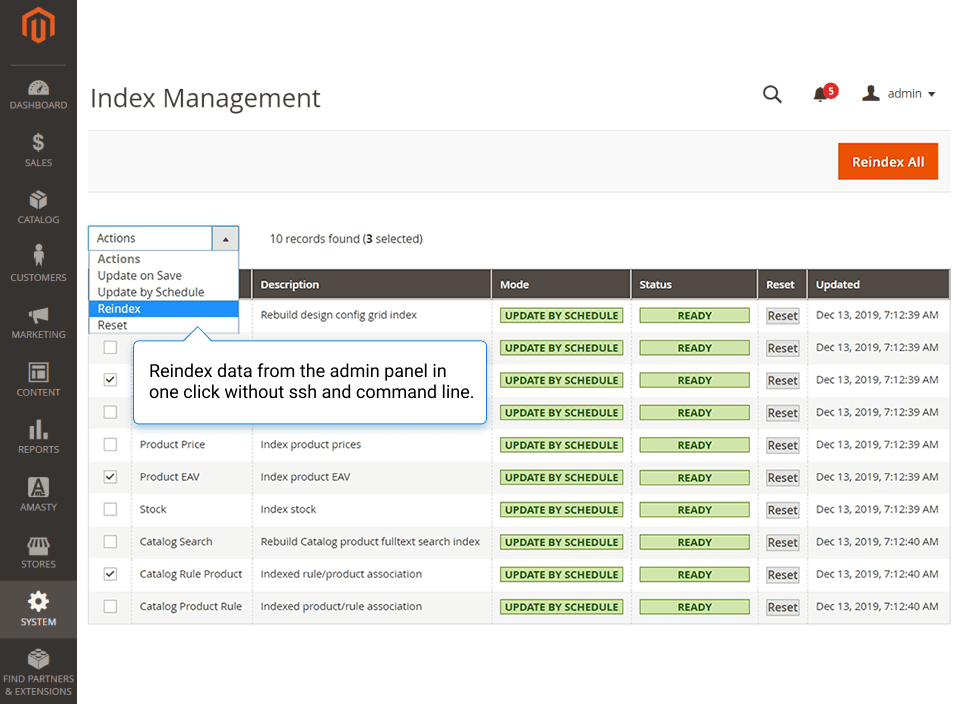
Method 3: Reindex from the Magento Admin Panel
- Log in to the Magento Admin Panel.
- Navigate to System > Index Management.
- You will see a list of all available indexes. Select the checkboxes next to the indexes you want to reindex.
- From the “Actions” dropdown at the top, choose “Reindex Data.”
- Click the “Submit” button.
This process may take some time, especially if you have a large catalog. Once the reindexing is complete, your store’s data will be up-to-date, and you should notice improvements in performance.
Keep in mind that it’s common to run into issues during the reindexing process, such as running out of memory or execution time. If that happens, you might need to adjust your PHP configuration settings or reindex in smaller batches.
Conclusion
Logic Web Media: Magento Developers on Long Island
At Logic Web Media, we go beyond generic solutions, recognizing the importance of catering to the specific needs of Long Island businesses. With Long Island web design and Magento developers on our team, we are your local partners in achieving digital excellence. Reindexing is just one facet of our comprehensive approach, ensuring that your Long Island e-commerce venture thrives in a competitive online landscape. Optimize confidently with Logic Web Media – where Long Island web design meets unparalleled performance.
In the fast-paced world of online retail, a well-optimized store is the key to staying competitive. Logic Web Media combines technical expertise with a commitment to client success, offering tailored solutions to enhance the performance of your Magento 2 store. Reindexing is just one piece of the puzzle, and with Logic Web Media, you have a partner dedicated to ensuring that your e-commerce venture thrives in the digital landscape. Optimize with confidence!